KnowledgeFlow
KnowledgeFlow#
Description#
Comparing different classifiers on one dataset can also be done via ROC curves, not just via Accuracy, Correlation coefficient etc. In the Explorer it is not possible to do that for several classifiers, this is only possible in the KnowledgeFlow.
This is the basic setup (based on a Wekalist post):
ArffLoader
---dataSet---> ClassAssigner
---dataSet---> ClassValuePicker (the class label you want the plot for)
---dataSet---> CrossValidationFoldMaker
---trainingSet/testSet (i.e. BOTH connections)---> Classifier of your choice
---batchClassifier---> ClassifierPerformanceEvaluator
---thresholdData---> ModelPerformanceChart
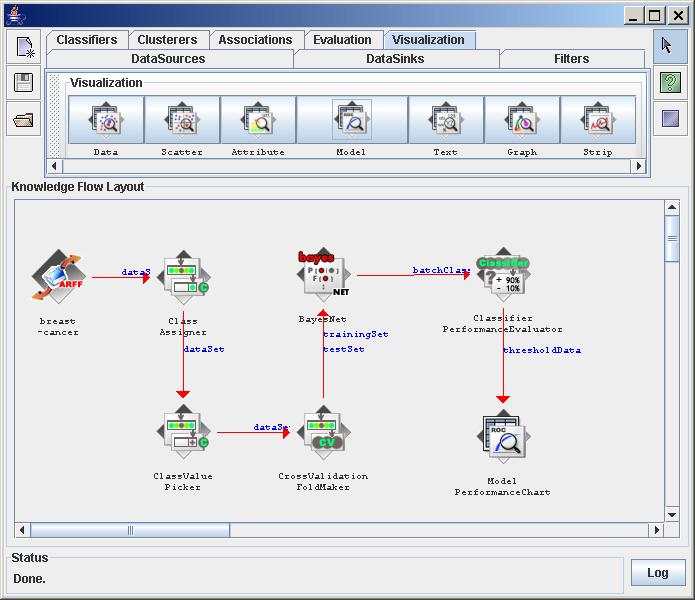
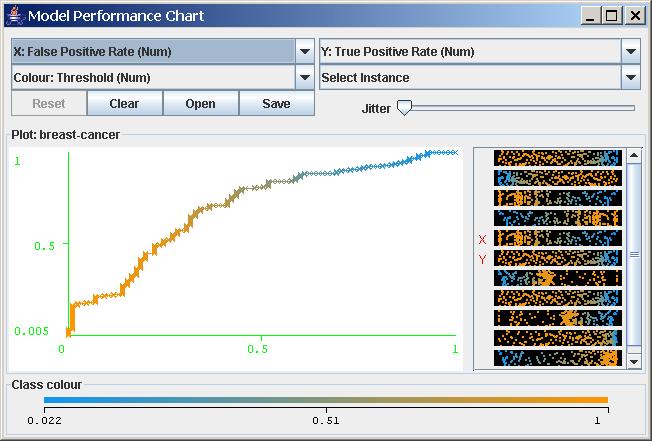
This setup can be easily extended to host several classifiers, which illustrates the Plotting_multiple_roc.kfml example, containing J48 and RandomForest as classifiers.
Java#
Description#
The VisualizeMultipleROC.java class lets you display several ROC curves in a single plot. The data it is using for display is from previously saved ROC curves. This example class is just a modified version of the VisualizeROC.java class, which displays only a single ROC curve (see Visualizing ROC curve article).
See also#
Downloads#
- Plotting_multiple_roc.kfml - Example KnowledgeFlow layout file
- VisualizeMultipleROC.java (stable, developer)